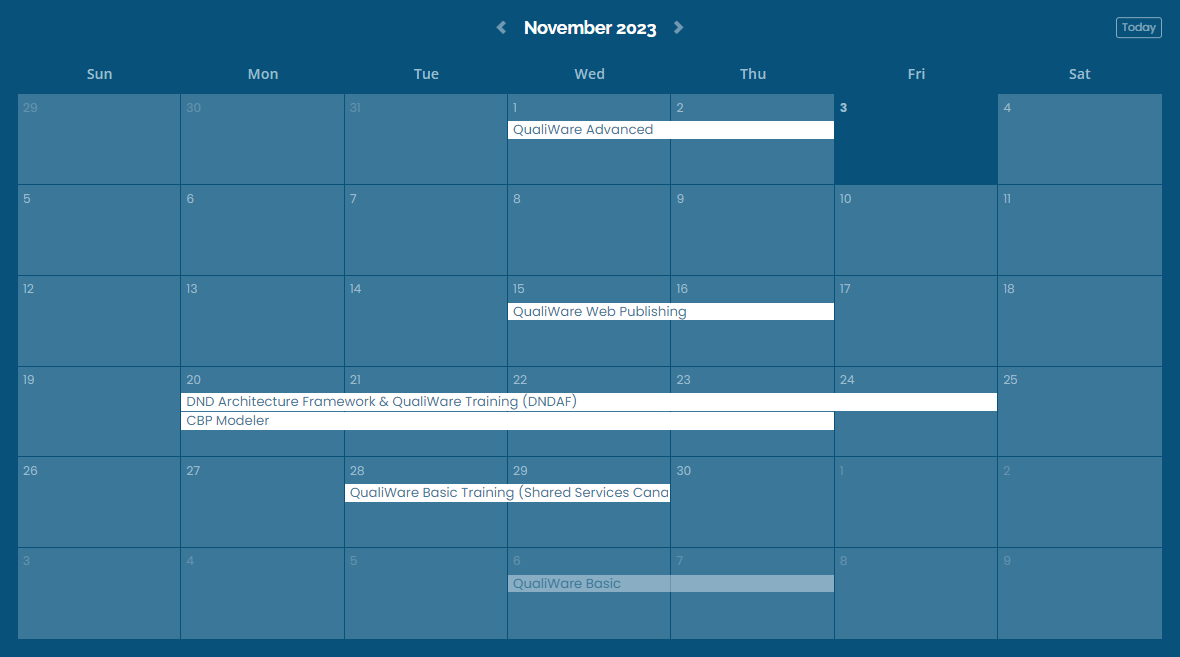Software
Services
Training & Support
Quality Management Systems in QualiWare
September 09, 2021 2 min read

Quality Management System in QualiWare
Businesses are undertaking huge digital transformation initiatives. Compliance, Quality and Innovation are more critical than ever to organizational success. The standards we follow have advanced e.g. Risk and measurable Quality Objectives are now part of all industry quality standards such as ISO9001:2015, but many companies still manage their information in the same way as we did 10-15 years ago. Quality Management Systems are being left behind. Continuous improvement of the QMS has become stagnant and is not keeping pace with today’s technology and business needs.

Now, imagine a Quality Management System without Excel spreadsheets, Word/PDF documents, Visio diagrams, or silos of information. Enter QualiWare. Regardless of where you are at in your QMS journey, there is a solution in QualiWare that can transform your system into simple diagram based QMS with intuitive custom dashboards and easy-to-use links. Everything in your current system can be quickly transferred into QualiWare using our proven 3-step solution, and can be done at a pace that your organization can absorb.

Step 1. Current documents can be transferred directly into QualiWare using ‘cut-and-paste’, while establishing or maintaining links, both internal and external, to enable full functionality within the tool. This is ideal for organizations with a mature QMS that is already documented in Word, PDF, Excel etc.. It is the first step to transitioning your QMS into QualiWare, but can also be a totally functioning QMS.
Step 2. This is a hybrid model which would include both transferred documents (as in Step 1) and QualiWare generated diagrams and templates. This is a transitionary step as you convert your old QMS documentation into QualiWare models at your own pace, while still maintaining full functionality.

Step 3. This is the final step in transferring your QMS into QualiWare. All of your original QMS documentation will be transferred into QualiWare diagrams and templates making a fully functional QMS within the tool which includes visualization tools, collaboration technologies and governance automation.

Follow Us
Leave a comment
Comments will be approved before showing up.
EA Trends: Optimizing for Value and Reducing Complexity
On January 15th, connect with SVP North America Brenda Cowie and CEO Kuno Brodersen in QualiWare's upcoming live webinar.
They will share key EA trends and market realities shaping 2026, and what they mean in practice for enterprise architects and IT leaders.