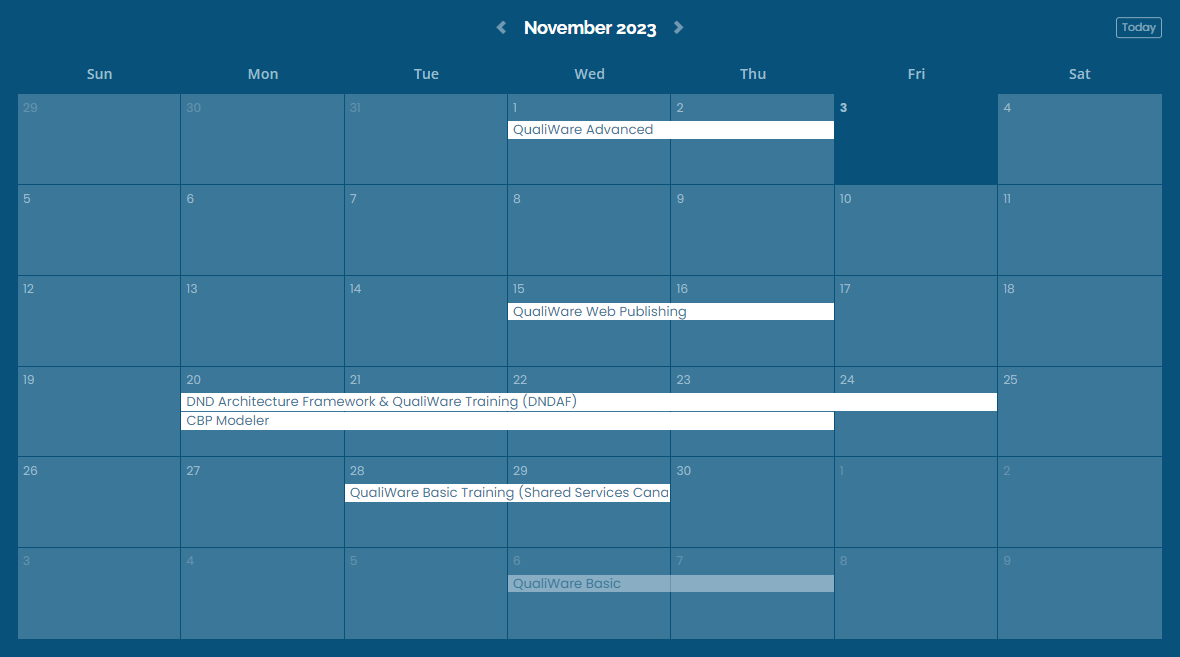Software
Services
Training & Support
Learn about Archimate & Archimate 3.1
February 25, 2021 4 min read

Learn about Archimate & Archimate 3.1
ArchiMate is a visual language tool that uses concepts, thorough layers, colors, cons and relationships as its language constructs.
What does ArchiMate provide?
- A language with concepts to describe enterprise architectures
- A framework to organize these concepts
- A graphical notation for these concepts (a way to graphically display your model)
- A vision on visualizations for different stakeholders
- An open standard maintained by ArchiMate
New version of ArchiMate:
- Increasing demand for relating EA to business strategy
- Technology innovations that mix IT and the physical world (IOT)
- Usage in new domains eg. Manufacturing, logistics
- Improved consistency and comprehensibility
- Improved alignment (TOGAF standards)
The ArchiMate Framework
The Key Layers are:
- Business
- Application
- Technology
Colors, icons and relationships are the syntax of the visual language. Relationships help describe the interaction between the entities within the layers.
Core Layers
Every business large or small will have people who provide a service or products, which are performed through functions and/or processes to deliver those services. This constitutes as the BUSINESS LAYER.
Most business will have some form of software application to support the delivery of these services. This could be a Mobile App, a Website or an Enterprise Application. This constitutes as the APPLICATION LAYER.
Most application will require some form of Technology to support the applications. This could be a Mobile Phone device or a Desktop or an Application or Database server. This constitutes as the TECHNOLOGY LAYER.
Aspects
Help describe characteristics or traits of the entities within the business or within the context of our modelling. The aspect concept guides us in our thinking of who, how and what is happening.
Practical use
Providing constructs to help thinking and a common vocabulary to east and expedite communication across a business/organization’s communication channels. Using the concepts of Layers, Aspects and the vocabulary of Colors, Icons and Relationships we can represent our business practice through using relationships to these entities.
QualiWare Centre of Excellence (QCE) Support for Archimate 3.1
QualiWare 10.4 includes support for ArchiMate 3.1, including all Viewpoints. QualiWare 10.4 also supports the exchange of ArchiMate 3.1 models via the ArchiMate Model Exchange File Format Standard as defined by the Open Group.All Viewpoints include a feature that allows the user to extend the graphical syntax of the Viewpoint to include the full ArchiMate 3.1 syntax.
The web-modeler now also supports the full set of ArchiMate Viewpoints. A relation-syntax is embedded in the connection drawing feature, guiding the user to select between the two symbols’ valid relations (shown below).

To help long term QualiWare users of ArchiMate, QualiWare 10.4 includes support for legacy ArchiMate Viewpoints. Multiple models are included in the legacy viewpoints. Some industry standards include models specified in these viewpoints.
New Innovation Desktop
QualiWare 10.4 presents a new Innovation desktop. The new desktop provides the user with fast access to all essential features during an innovation initiative.

Ideas are captured in the QualiWare mobile app or by any QualiWare Collaboration user from the QualiWare web front-end. Just click “Create Idea,” and you become part of the innovation initiative. The QualiWare Innovation desktop gives access to the relevant Innovation Canvas and to a set of tiles which – used in the right sequence – supports the business innovation strategic planning.
- Idea tagging: Register, describe and tag your ideas.
- Idea context: Put your ideas in a business context by defining your ideas’ impact and reach.
- Idea implementation: Define Initiatives and Projects that specifies the implementation plan.
- Implementation schedule: Get a Gantt overview of the current plan for the implementation of ideas.
- Idea Importance Heatmap: See which ideas are most important for the company.
- Idea Likelihood Heatmap: See which ideas are most likely to get implemented with success.
- Top 20 unplanned ideas: See which ideas are candidates for the next implementation plan.
New Social Behavior Warehouse inspired tiles on “My Desktop”
The standard configuration of “My Desktop” includes six new tiles. These tiles use data assembled in the Social Behavior Warehouse and gives the user information about how the content in the repository is used.

New Gantt Chart
A new Gantt chart reporting capability is provided for, e.g., Roadmap for Ideas, Delivery of Capabilities and Implementation of Application Improvements.

Diagram types in web-modeler
A wide range of diagram types has been enabled in the web-modeler. Using the web-modeler to design these types of models requires an Architect license.
Diagrams enabled in the web-modeler includes: “ApplicationArchitectureDiagram”, “BusinessCapabilityModel”, “BusinessDiagram”, “BusinessEcoSystem”, “BusinessProcessDiagram”, “BusinessProcessNetwork”, “ConceptModel”, “ConceptualDataModel”, “CustomerJourneyMap”, “DecisionRequirementsDiagram:DMN”, “EnvironmentalImpactDiagram”, “InfraStructureDiagram”, “InnovationCanvas”, “ManufacturingRoutingNetwork”, “OrganizationDiagram”, “RegulationDiagram”, “RequirementModel”, “StakeholderModel”, “StrategyModel”, “WorkFlowDiagram”, “WorkModel” and all ArchiMate Viewpoints – a total of 55 diagram types.
The following diagram types are also enabled in the web-modeler for users with a PLUS license: “BusinessProcessDiagram”, “BusinessProcessNetwork”, “WorkFlowDiagram” and “BusinessProcessNetwork:ArchiMate”.
The web-modeler and the diagram editor in the Windows client are not identical and some features are not available in the light-weight environment on the web. Currently, symbols with advanced labels or sub-symbols based on qcl-rules are not rendered by the web-modeler. This requires a qcl-engine. However, since two environments are updating the same objects in the repository, and since the publishing is controlled by a qcl-engine, the published diagram will – in most cases – look correct. If this is not the case, the diagram can be edited from the Windows environment to adjust for the differences. This could for example include the placement and sizing of button panels, which is currently not supported in the web-modeler.
Here are some screenshots from popular diagram types being edited in the web-modeler:


Visit the QualiWare Centre of Excellence for more information about Archimate 3.1 https://coe.qualiware.com/resources/documentation/release-notes-10-4/#Archimate31
Follow us
Leave a comment
Comments will be approved before showing up.