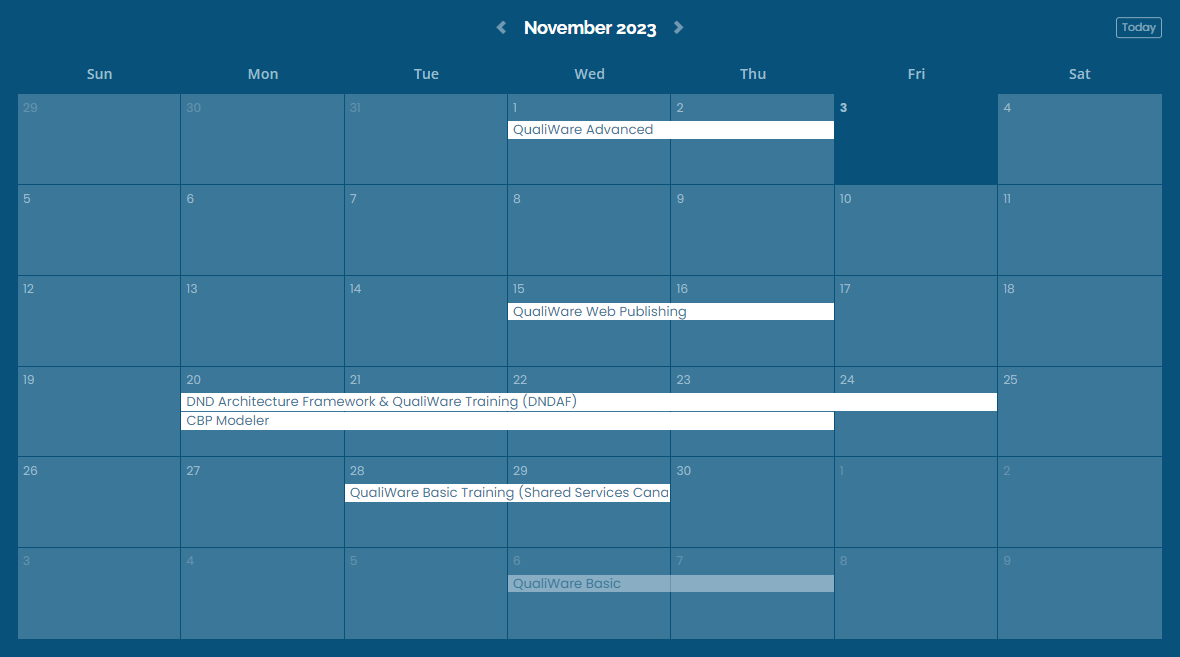Contents
Repository Administrator
Changes in QualiWare Lifecycle Manager (QLM)
General changes to features in the web publishing environment
Plugins
Clint-Side Webforms
Repository Administrator
Read-Only mode
It is now possible to make a repository Read-Only for web users.
In Repository Administrator, open a repository, go to Access Control and a toggle button is now available for the access mode:

Repository Administrators and QLM users can still edit the content of the repository.
Changes in QualiWare Lifecycle Manager (QLM)
Two changes have been made in the QLM.
Remote Repository Folder
In previous versions of QualiWare, creating a Repository Folder in a remote repository would create a local object. In QualiWare 10.5, the folder will be created as a remote object, in the respective repository:

Changes in General Features to the web publishing environment
Create Button
When editing an object on the web, and you insert a link into a multilink list, a default HTMLQueryResultView named “Default Query” is invoked. In new installations, the Create button is now added by default.
Plugins
Data Grid
HTMLContentTable has a table option called “Data Table”, this option is now deprecated (and labelled as so in QLM) and should be replaced by “Data Grid”. No other changes are required other than toggling from “DataTable” to “Data Grid”:

"DataTable" is deprecated in version 10.5
Client-Side Webforms
Simple and Advanced Forms
It is now possible to have two versions of a form to edit objects from the web, a Simple and an Advanced form.
This can be configured by opening the “Generic-Edit” GovernanceStateFeature, navigating to the Detail tab and adding Simple as the customization:

Customization setting on GovernanceStateFeature
Check out the full release notes here.

Follow us